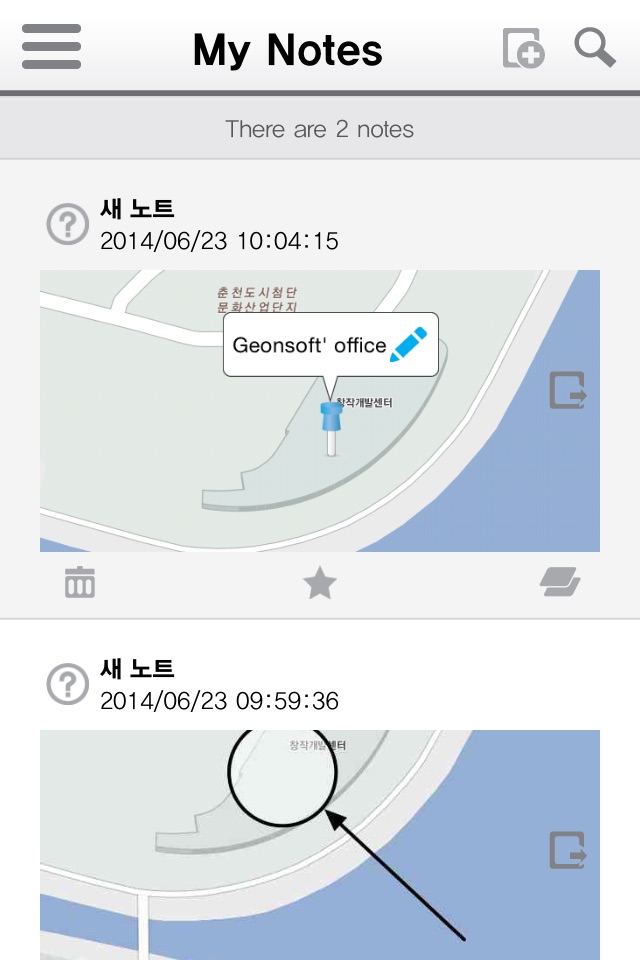Geo Note Lite - offline map app for iPhone and iPad
Developer: Geonsoft
First release : 05 Apr 2012
App size: 100.07 Mb
Notes for a specific position can be needed, ballpoint pens draw one by one. Easily to create notes on smartphone.
Geo Note draw directly on the map so it can be useful when you need a note written for a specific position.
If we have some places to explain to everyone. Do not worry! Drawing directly on top of the map, send it as an SMS or e-mail.The other side of the PC / smart phone / tablet can receive anytime and anywhere.
It will be more comfortable to use new photo features. Geo Note displays photos in the correct location, and it could unfold at any time to see them. Those who work in the field, or leave the precious memories of those traveling, etc. .. It is a useful application that can be used in a variety of fields.
====================================================
Key Features
1. Draw function
- See the drawing can be with various shapes: polyline, polygon, circle, rectangle, text, symbol...
2. Search function
- Search information of the special place around current position or around center of map.
3. Own Note
- Create and manage personalization notes.
4. Measure area and distance
- Lines and shapes are available in the area and distance.
5. GPS Tracking function
- Record your moving path in real-time.
6. Mouse function
- Draw delicate with mouse function is available.
====================================================
NOTE: Continued use of GPS running in the background can dramatically decrease battery life.